
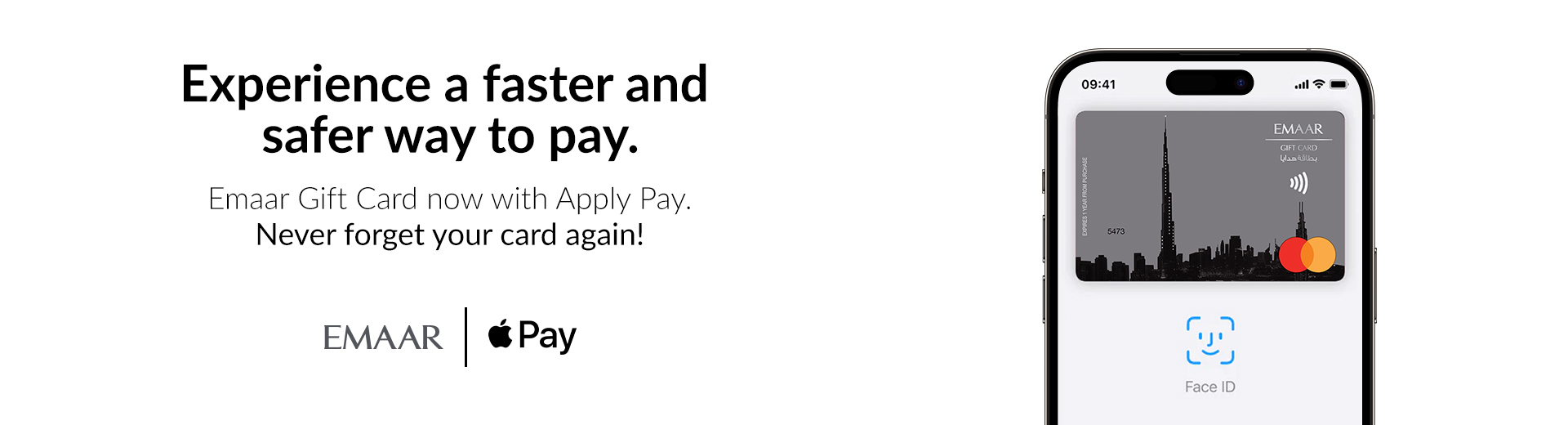


How to add
On iPhone, open the Wallet app and tap the "+" sign.
For Apple Watch, open the Apple Watch app on your iPhone and select "Wallet & Apple Pay," then tap "Add Credit or Debit Card."
On iPad, go to Settings, open "Wallet & Apple Pay," and select "Add Credit or Debit Card."
On MacBook Pro with Touch ID, go to System Preferences, select "Wallet & Apple Pay," then select "Add Card."
Watch this video
to learn more.
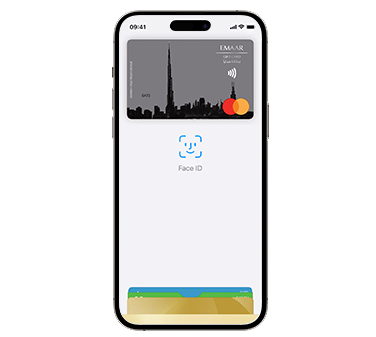

How to pay
To pay with Face ID, double-click the side button, glance at your screen, then hold iPhone near the reader.
For Touch ID, hold your iPhone near the reader with your finger on Touch ID.
On Apple Watch, double-click the side button and hold Apple Watch up to the reader.
Watch this video to learn more.
With iPhone using Face ID
With iPhone using Touch ID
